Learning PHP at Codecademy
Topics
-
String and variables - Done
-
Number - Done
-
Functions - Done
-
Intro to Built-in PHP functions - Done
- find variable types
gettype(); var_dump(); - string functions
strrev();strtolower(); strtoupper(); str_repeat(); - substring
substr_count(); - number function
abs(); round(); - generating random numbers
rand(); getrandmax(); ceil(); - documentation
str_pad(); - check value in array
in_array("valuetocheck", $array)
- find variable types
-
Ordered Arrays
- can be integer or string or any data type
$my_array = array(); or $my_array=[]; - returns the array length
count($array); - print the array in array list
print_r(); - print the array into string
implode ("glue", array); - accessing the array
$my_array[pos]; - adding and changing elements
$my_array[pos] = new value; - pushing and popping
- remove the last element
array_pop(); - append the element
array_push(); - remove first element
array_shift(); - prepend the element
array_unshit(); - remove the first element
array_shift(); - nestede array
value = $my_array[][][]
- remove the last element
- can be integer or string or any data type
-
Associative Arrays - concept of dictionary
- key and valure pair
$my_array = array("key"=>"value"); or $my_array = ["key"=>"value"];
- remove element
unset();
- joining the array in union manner
- assign by reference
function changeArrayValue(&$new)
{
$new["new"] = "old";
return $new;
};
- PHP and HTML
7.1 PHP was designed as a back-end web development language
7.2 HTML is a front-end language
7.3 example code
<?php
echo "<h3>Hello! I'm {$about_me["name"]}!</h3>";
echo "<p> I'm " . calculateAge($about_me). " years old! That's pretty cool, right?</p>";
echo "<div>What more is there to say? I love {$about_me["favorite_food"]}, and that's pretty much it!</div>";
?>
-
HTML From Handling in PHP,
Superglobals8.1<?=is shorthand for<?php echo
8.2$_GETis an associative array containing data from a GET request.
8.3$_POSTis an associative array containing data from a POST request.
8.4$_REQUESTis an associative array containing data from both GET and POST requests.
8.5 eg.<form method="get" or "post" action="greet.php"> -
Booleans and Comparision operators
9.1 identical and not identical operators===or!==
9.2 built-in function to get current month
date("F")
9.3 multiple condition
elseif(condition){action;}
9.4 switch statement
switch($condition){
case "condition A":
echo "action":
break;
9.5 ternary operator
function ternaryCheckout($items)
{
return $items <= 12 ? "express lane" : "regular lane";
}
- Logical Operators and Compound Conditions
10.1&&has higer precedence than||
10.2T || Tis True,T xor Tis False\ - Loops
11.1 while loop
11.2 do…while loop,the loop will execute at least one time
11.3 for loop
11.4 foreach
11.5 break and continue
11.5.1break: execute, stop and leave
11.5.2continue: skip and move on - Loops in HTML
12.1foreach
<?php
$footwear = [
"sandals" => 4,
"sneakers" => 7,
"boots" => 3
];
?>
<p>Our footwear:</p>
<h3>foreach</h3>
<?php
foreach ($footwear as $type => $brands):
?>
<p>We sell <?=$brands?> brands of <?=$type?></p>
<?php
endforeach;
?>
12.2 for
<h3>for</h3>
<?php
$types = [
"sandals",
"sneakers",
"boots"
];
$quantities = [
4,
7,
3
];
for ($i=0; $i<count($types); $i++):
?>
<p>We sell <?=$quantities[$i]?> brands of <?=$types[$i]?></p>
<?php
endfor;
?>
12.3 while
<h3>while</h3>
<?php
$types = [
"sandals",
"sneakers",
"boots"
];
$quantities = [
4,
7,
3
];
$i = 0;
while ($i<count($types)):
?>
<p>We sell <?=$quantities[$i]?> brands of <?=$types[$i]?></p>
<?php
$i++;
endwhile;
?>
- Intro to form validation
- Intro to Regular expression
- eg. regex to match the following pattern
^[\d|\(][\s|\d]\d[.|\d|-][\)|\d][\s|\d]\d[.|\d|-]\d[\s|\d]?\d*
- eg. regex to match the following pattern
718-555-3810
9175552849
1 212 555 3821
(917)5551298
212.555.8731
- Intro to PHP form validation
15.1 Simple Validation
<?php
$validation_error = "";
$user_language = "";
if ($_SERVER["REQUEST_METHOD"] === "POST") {
$user_language = $_POST["language"];
if ($user_language != "PHP") {
$validation_error = "* Your favorite language must be PHP!";
}
}
?>
<form method="post" action="">
Your Favorite Programming Language: <input type="text" name="language" value="<?php echo $user_language;?>">
<p class="error"><?= $validation_error;?></p>
<input type="submit" value="Submit Language">
</form>
15.2 Basic data sanitizing
$email = "aisle.nevertell@yahoo.com "; echo trim($email);
//Prints: aisle.nevertell@yahoo.com
htmlspecialchars()
filter_var($email, FILTER_SANITIZE_EMAIL);
filter_var($bad_email, FILTER_VALIDATE_EMAIL)
if ($_SERVER["REQUEST_METHOD"] === "POST"){
$user_url = $_POST["url"];
if (!filter_var($user_url, FILTER_VALIDATE_URL)){
$validation_error = "* This is an invalid URL.";
$form_message = "Please retry and submit your form again.";
}else{
$form_message = "Thank you for your submission.";
}
}
15.3 Custom Validation
<?php
$feedback = "";
$success_message = "Thank you for your donation!";
$error_message = "* There was an error with your card. Please try again.";
$card_type = "";
$card_num = "";
$donation_amount = "";
if ($_SERVER["REQUEST_METHOD"] == "POST") {
$card_type = $_POST["credit"];
$card_num = $_POST["card-num"];
$donation_amount = $_POST["amount"];
if (strlen($card_num)<100){
if ($card_type === "mastercard"){
if (preg_match("/5[1-5][0-9]{14}/", $card_num) === 1){
$feedback = $success_message;
} else {
$feedback = $error_message;
}
} else if ($card_type === "visa") {
if (preg_match("/4[0-9]{12}([0-9]{3})?([0-9]{3})?/", $card_num) === 1){
$feedback = $success_message;
} else {
$feedback = $error_message;
}
}
} else {
$feedback = $error_message;
}
}
?>
<form action="" method="POST">
<h1>Make a donation</h1>
<label for="amount">Donation amount?</label>
<input type="number" name="amount" value="<?= $donation_amount;?>">
<br><br>
<label for="credit">Credit card type?</label>
<select name="credit" value="<?= $card_type;?>">
<option value="mastercard">Mastercard</option>
<option value="visa">Visa</option>
</select>
<br><br>
<label for="card-num">Card number?</label>
<input type="number" name="card-num" value="<?= $card_num;?>">
<br><br>
<input type="submit" value="Submit">
</form>
<span class="feedback"><?= $feedback;?></span>
The above code will output:
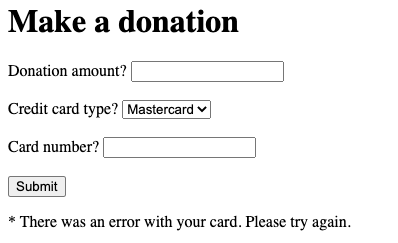
15.4 Validating against back-end data
<?php
$users = ["coolBro123" => "password123!", "coderKid" => "pa55w0rd*", "dogWalker" => "ais1eofdog$"];
$feedback = "";
$message = "You're logged in!";
$validation_error = "* Incorrect username or password.";
$username = "";
// Write your code here:
if ($_SERVER["REQUEST_METHOD"] == "POST"){
$username = $_POST["username"];
$password = $_POST["password"];
if (isset($users[$username]) && $users[$username]===$password){
$feedback = $message;
}else{
$feedback = $validation_error;
}
};
?>
<h3>Welcome back!</h3>
<form method="post" action="">
Username:<input type="text" name="username" value="<?php echo $username;?>">
<br>
Password:<input type="text" name="password" value="">
<br>
<input type="submit" value="Log in">
</form>
<span class="feedback"><?= $feedback;?></span>
The above code will output:
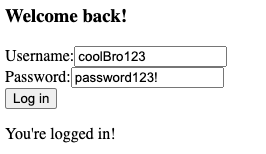
15.5 Sanitizing for back-end storage
It is essential to sanitize all data before storing it in our own databases. We’ll also want to sanitize the formatting: make sure the data stored in our database follows consistent formatting.
To sanitize data formatting, we can use the built-in preg_replace() function
$contacts = ["Susan" => "5551236666", "Alex" => "7779991717", "Lily" => "8181117777"];
$message = "";
$validation_error = "* Please enter a 10-digit North American phone number.";
$name = "";
$number = "";
if ($_SERVER["REQUEST_METHOD"] == "POST") {
$name = $_POST["name"];
$number = $_POST["number"];
// Write your code here:
if (strlen($number)<30){
$formatted_number = preg_replace("/[^0-9]/", "", $number);
if (strlen($formatted_number)===10){
$contacts[$name] = $formatted_number;
$message = "Thanks ${name}, we'll be in touch.";
} else {
$message = $validation_error;
}
} else {
$message = $validation_error;
}
};
?>
<html>
<body>
<h3>Contact Form:</h3>
<form method="post" action="">
Name:
<br>
<input type="text" name="name" value="<?= $name;?>">
<br><br>
Phone Number:
<br>
<input type="text" name="number" value="<?= $number;?>">
<br><br>
<input type="submit" value="Submit">
</form>
<div id="form-output">
<p id="response"><?= $message?></p>
</div>
</body>
</html>
The above code will output:
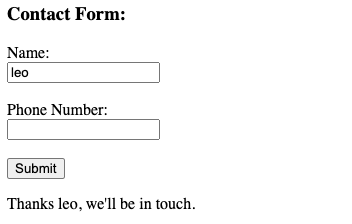
15.6 Rerouting
If the user has submitted a valid form, header() function can be used to perform redirects.
if (/* Is the submission data validated? */) {
header("Location: https://www.best-puppy-pix.com/");
exit;
}
- Classes and Object
A class is a blueprint. Once the class is defined, specific instances(
Object) can be created.
<?php
class Beverage {
public $color, $opacity, $temperature;
}
16.1 In PHP, objects are instantiated using the new keyword followed by the class name and parentheses.
We interact with an object’s properties using the object operator (->) followed by the name of the property (without the dollar sign, $).
Create an instance of this class and assign it to the variable
$tea. Set the temperature of the object tohot. Print the value of the temperature property of$tea.
$tea = new Beverage();
$tea->temperature = "hot";
echo $tea->temperature;
16.2 Define class method
Methods are defined with the same syntax we use when declaring functions. Methods are accessed in a similar fashion to properties, using the object operator (->), but in order to invoke them, use parentheses at the end:
$my_object->classMethod();
Add
getInfomethod to theBeverageclass, it should return statement about the beverage with tempurature and color. Print the result of callinggetInfoon the object.
<?php
class Beverage {
public $temperature, $color, $opacity;
function getInfo() {
return "This beverage is $this->temperature and $this->color.";
}
}
$soda = new Beverage();
$soda->color = "black";
$soda->temperature = "cold";
echo $soda->getInfo();
16.3 Constructor Method
This method is automatically called when an object is instantiated. A constructor method is defined with the special method name __construct.
If we wanted to initialize the deserves_love property assigned to TRUE for every instance of the Pet class, we could use the following constructor:
class Pet {
public $deserves_love;
function __construct() {
$this->deserves_love = TRUE;
}
}
$my_dog = new Pet();
if ($my_dog->deserves_love){
echo "I love you!";
}
// Prints: I love you!
Constructors can also have parameters. These correspond to arguments passed in when using the new keyword. For example, maybe we want to allow for setting the name of the Pet on instantiation
class Pet {
public $name;
function __construct($name) {
$this->name = $name;
}
}
$dog = new Pet("Lassie");
echo $dog->name; // Prints: Lassie
<?php
class Beverage {
public $temperature, $color, $opacity;
function getInfo() {
return "This beverage is $this->temperature and $this->color.";
}
function __construct($temperature, $color){
$this->temperature = $temperature;
$this->color = $color;
}
}
// Object instantiating
$coke = new Beverage("cold", "black");
echo $coke->getInfo();
// Prints: This beverage is cold and black.
16.4 Inheritance
To define a class that inherits from another, we use the keyword extends:
class ChildClass extends ParentClass {
}
Define a Dog class that extends our Pet class. Each Dog instance will have an additional method called bark():
class Dog extends Pet {
function bark() {
return "woof";
}
}
Now, objects of class Dog can bark, but objects of Pet cannot.
16.5 Overloading Methods
Sometimes, we want to change how methods behave for subclasses from the original parent definition. This is called overloading a method. To do this, define a new method within the subclass with the same name as the parent method.
<?php
class Beverage {
public $temperature;
function getInfo() {
return "This beverage is $this->temperature.";
}
}
class Milk extends Beverage {
function __construct() {
$this->temperature = "cold";
}
function getInfo(){
return parent::getInfo() . " I like my milk this way.";
}
}
$milk = new Milk();
echo $milk->getInfo(); //Prints: This beverage is cold. I like my milk this way.
16.6 Getters and Setters
The concept of only accessing properties through methods is commonly referred to as using getters and setters.
class Pet {
private $name;
function setName($name) {
$this->name = $name;
}
function getName() {
return $this->name;
}
}
<?php
class Beverage {
private $color;
// Add a methond called setColor that sets the color property.
// And the store the color as lowercase.
function setColor($color) {
$this->color = strtolower($color);
}
//Add a method call getColor that returns the value of the color property.
function getColor() {
return $this->color;
}
}
$soda = new Beverage();
16.7 Static Members
Instantiating objects is the most common way to use classes and is also the most in-line with OOP principles.
Sometimes though, it can be useful to group a set of utility functions and variables together into a single class.
Since these don’t change for every instance, we don’t need to instantiate them.
We can use them statically.
<?php
class AdamsUtils {
public static $the_answer = 42;
public static function addTowel($string) {
return $string . " and a towel.";
}
}
$items = "I brought apples";
echo AdamsUtils::$the_answer;
echo "\n";
echo AdamsUtils::addTowel($items);
//Prints:
42
I brought apples and a towel.