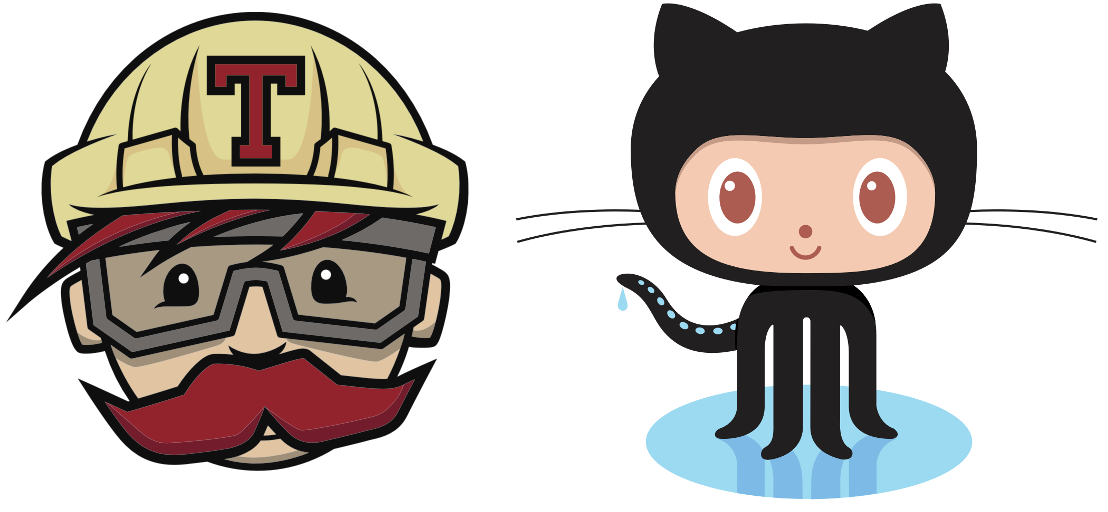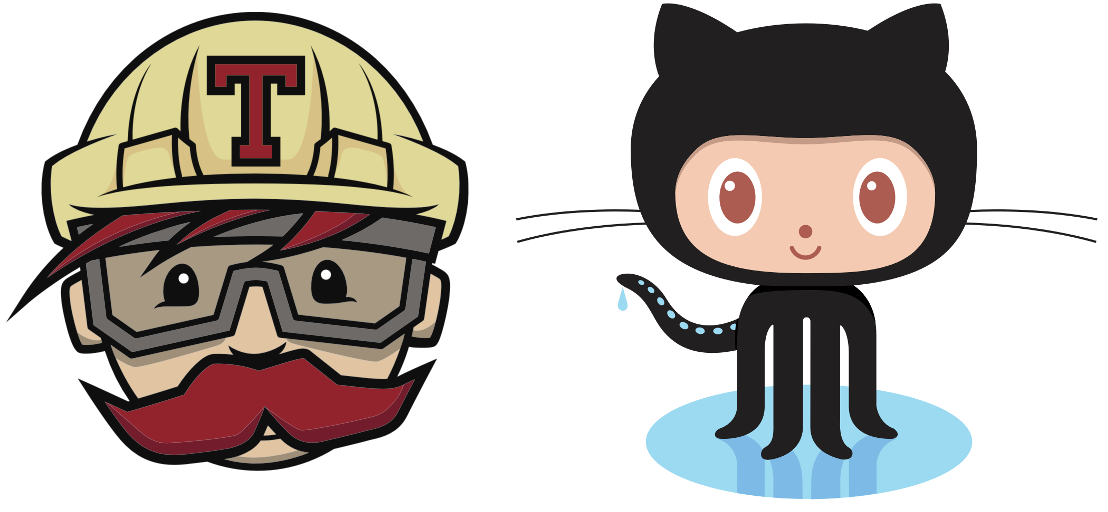
What is Travis?
- Travis is a continuous integration testing tool that integrates with GitHub.
- It allows you to run automated tests on your code each time a commit is made to the repository.
How?
- Sign in Travis in https://travis-ci.org/ using github account.
- Enable
Source github repo in Travis setting, eg.kencho51/gigathing
- Create
Personal access token in github, the scopes include:
- repo
- admin:public_key
- admin:repo_hook
- user
- Copy the token generated and update the Travis
Environment Variables as below:
- Create
.travis.yml at the directoyy top level
language: go
dist: xenial
env:
- HUGO_VERSION="0.74.2"
before_install:
- sudo apt-get update -qq
install: true
before_script:
- wget https://github.com/gohugoio/hugo/releases/download/v${HUGO_VERSION}/hugo_${HUGO_VERSION}_Linux-64bit.deb
- sudo dpkg -i hugo_${HUGO_VERSION}_Linux-64bit.deb
- rm -rf public || exit 0
script:
- hugo --gc -v --minify
deploy:
provider: pages
skip_cleanup: true
keep_history: true
github_token: $GH_TOKEN
local_dir: public
target_branch: master
email: kencho.gigascience@gmail.com
name: kencho51
repo: kencho51/kencho51.github.io
verbose: true
on:
branch: master
- Insert
build status into default template, every post will have build status on it.
Reference
- Using Hugo and Travis CI To Deploy Blog To Github Pages Automatically
- Two ways to deploy a public GitHub Pages site from a private Hugo repository
- DEPLOY HUGO TO GITHUB PAGES AND BUILD WITH TRAVIS CI
- 使用 Travis CI 部署 Hugo 博客到 Github Pages
- Deploy Hugo from Gitlab CI to Github Pages
- How I use Travis CI to automatically deploy this blog to GitHub Pages
- How to deploy Hugo site minimally